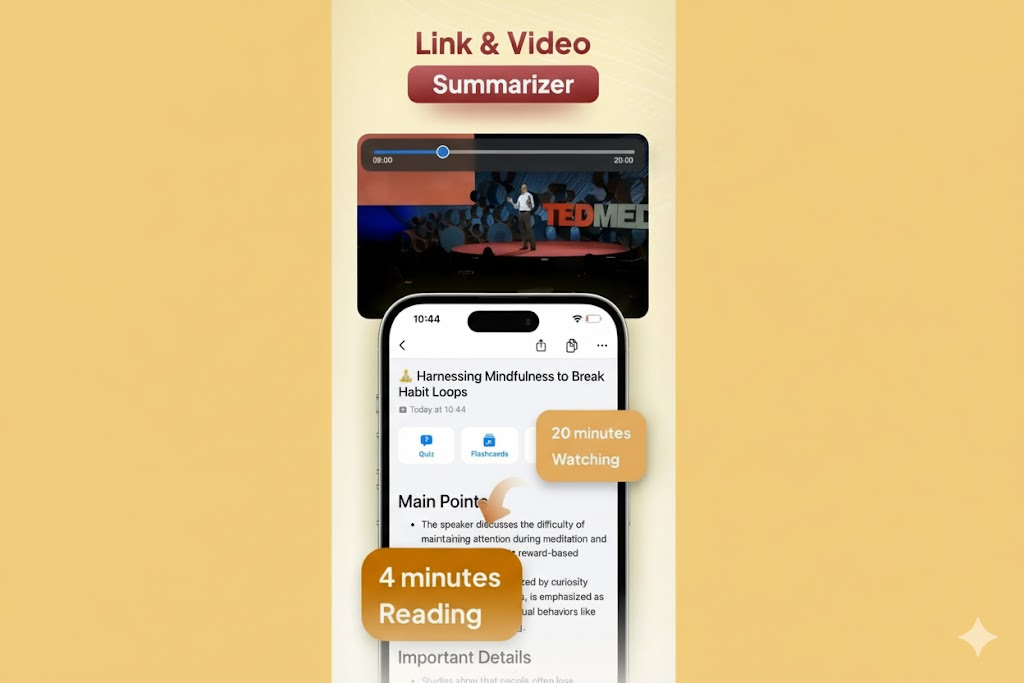· Blog · 2 min read
Never Take Meeting Minutes Manually Again
Learn the easiest way to transcribe meeting notes and create summaries on your iPhone. Use our AI app to capture every detail and identify action items automatically.
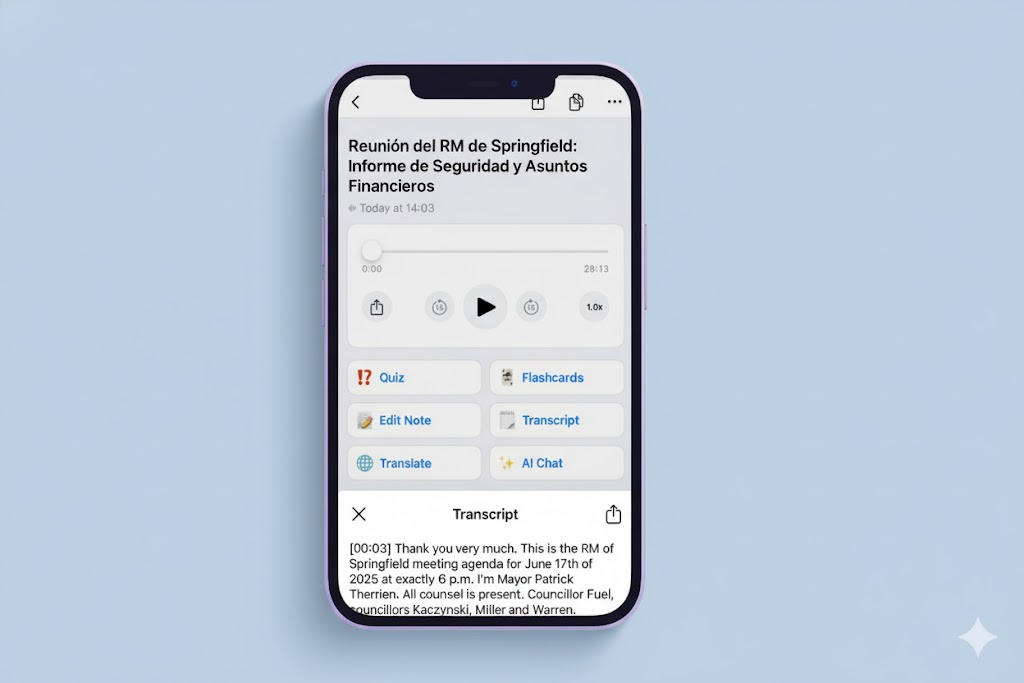
Meetings are essential, but the follow-up can be a nightmare. Who was assigned that task? What was the final decision on the budget? Relying on memory or messy handwritten notes leads to missed details and confusion.
There is a better way. By using your iPhone and AI Note Taker - Smart Note, you can automate the entire process of capturing and organizing meeting minutes.
Step 1: Record the Meeting with Confidence
Simply open the app and tap record. Focus on the conversation, not on furiously typing. Our high-quality recorder captures everything clearly, even in a busy room. You can also upload a recording from another source, like Zoom or Teams.
Step 2: Get an Instant, Speaker-Labeled Transcript
As soon as the meeting ends, our AI gets to work. Within minutes, you’ll have a complete transcript of the entire discussion.
Crucially, our app identifies who said what. The transcript will be neatly organized with speaker labels (e.g., Speaker 1, Speaker 2), so the context of the conversation is always clear.
Step 3: From Transcript to Action with One Tap
A long transcript is still a lot of text. This is where the magic happens. Use our integrated AI features to:
- Generate an Executive Summary: Get the key points, decisions, and outcomes in a concise, bulleted list. Perfect for sharing with stakeholders who don’t have time to read the whole thing.
- Ask AI for Action Items: Simply ask, “What were the action items from this meeting?” Our AI will scan the transcript and pull out a clear list of tasks and who they were assigned to.
The Modern Workflow for Professionals
- Record the meeting.
- Transcribe instantly.
- Summarize for key takeaways.
- Identify action items with AI.
- Share clear, accurate notes with your team.
Stop wasting time on administrative tasks. Download AI Note Taker - Smart Note on your iPhone and revolutionize your meeting productivity.